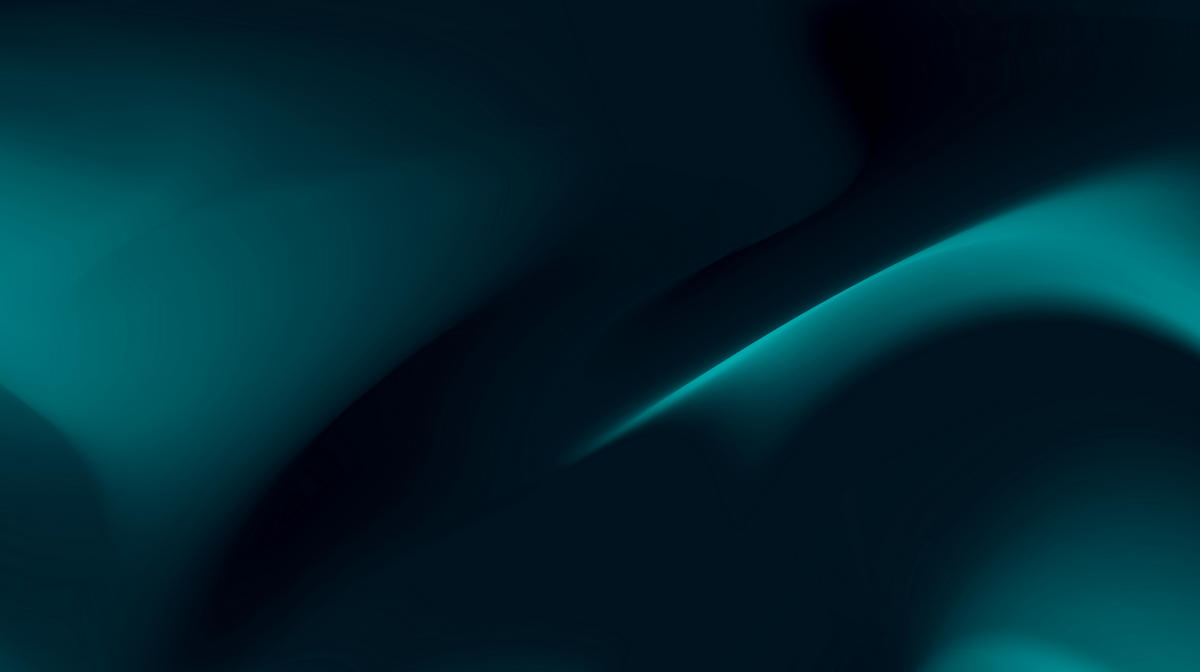8 Tips to Optimise and Monitor Your Google My Business Listing
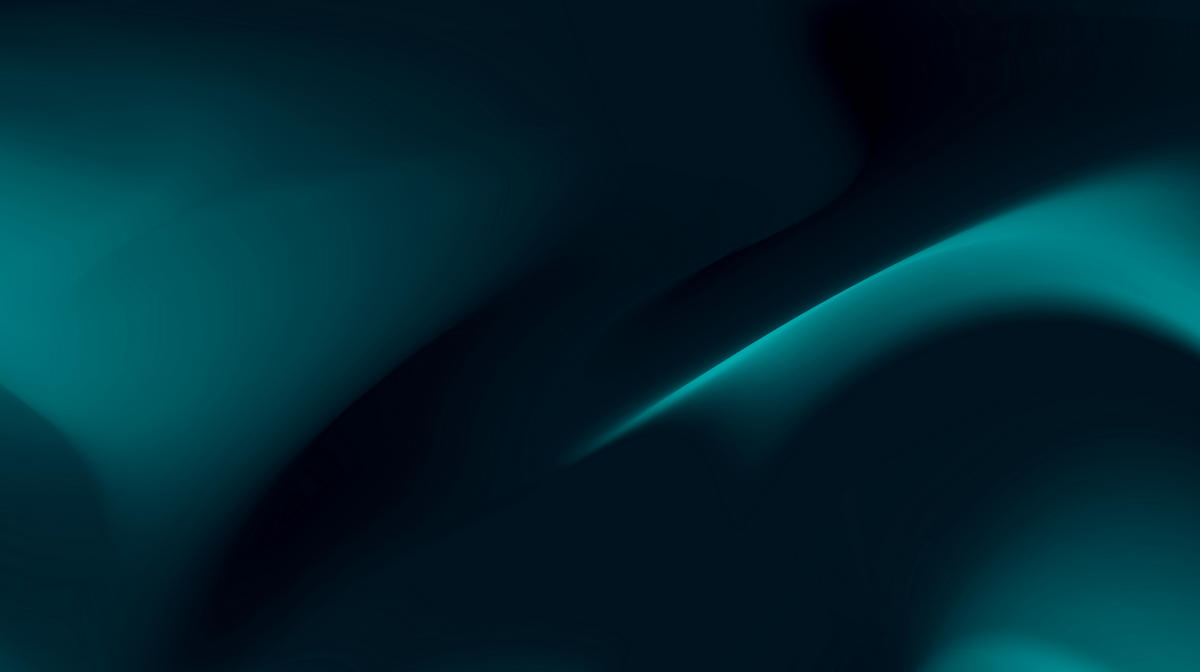

We wrote this article a while ago. You being here is proof that our SEO optimised content performs well, but the facts, examples, and our thinking on this topic have evolved since it was published. We're updating this article soon, but get in touch if you need fresh advice from NZ's leading experts in Search.
A free Google My Business listing offers the greatest impact for companies seeking local exposure. Showing in Google's Local Search and Maps results can be invaluable to both new and established businesses.
A Google My Business Listing is essential for local SEO (search engine optimisation). There are huge traffic opportunities, especially for mobile searches which only show local listings above the fold.
Your Google My Business listing will show up for 'Direct searches' (searches for your business name) and for 'Discovery searches' (searches for products or services you offer). Google prefers showing local businesses to customers so even small businesses can show for broad, large volume Discovery searches.
Once you create a Google My Business listing, Google generates a Google Maps location for your company that synchronizes with Google Search so your potential customers can easily find you.
To really leverage Google My Business, follow these 8 tips:
1. Update Your Google My Business Listing Accurately
It is critical that all information listed is correct and matches what is on the landing page included in your listing. Update your business hours whenever they change to keep customers happy and avoid any frustration
2. Be As Detailed As Possible
Detailed listings are easier to serve in search. Ensure your listing communicates what your business does, how customers can contact you and how customers can get what your business offers.
Including important keywords in your Google My Business listing will benefit your SEO efforts. Do not, however, use keyword stuffing tactics or you may get blacklisted by Google.
3. Pick all Relevant Categories for Your Business
The category field is a crucial attribute to optimise for rankings. Select all categories that are relevant to your business.
4. Add High-quality Photos to Your Google My Business Listing
In the increasingly visual internet culture, professional, high-quality images are essential to draw attention to and entice clicks on your listing. According to Google, Businesses with photos in their Google My Business listings receive 35% more clicks to their websites and 42% more clicks for directions on Google Maps than businesses without photos.
The most important and impactful image in your listing is your profile photo as it will get the most exposure. Your profile photo should be of something that illustrates your brand, what it stands for and what it offers.
The other types of images to include in your listing are:
- Your Logo: this will help customers identify your business
- A Cover photo: this should showcase your brand's personality. Google will crop your photo to fit a 16:9 aspect ratio so ensure you choose a landscape image.
- Photos that highlight your business's features or offerings that customers value: the type of photos appropriate will differ depending on what you offer. You may choose to show the goods or services your company offers, your staff, the location itself or photos that summarise what your company does for its customers.
Ensure all photos follow Google best practices:
- Format: JPG or PNG
- Size: Between 10KB and 5MB
- Minimum resolution: 720px tall, 720px wide
- Quality: Photos should be well-lit, in focus and should not be photoshopped or have excessive use of filters.
5. Manage Customer Uploaded Photos
It is important to ensure all photos properly represent and sell your business. While customer images provide trust, it is essential to regularly check your images and report any that are irrelevant or inappropriate. This is especially important because Google does not allow the owner of the listing to choose the main photo, which can result in awkward situations such as this photo of the Ponsonby Police Station taken after vandals threw buckets of paint on the building:

6. Ask Your Customers for Google Reviews
Positive reviews are critical; they show potential customers your business is popular and can be trusted, the star rating displayed in maps increases click-through rate and good reviews increase visibility on Google as they are a big ranking factor.

Ask your happy customers to leave feedback, and thank and interact with those that do. If you receive a negative review, sincerely apologise and solve the issue. Responding to reviews and resolving issues illustrates that your company values its customers, appreciates and actions feedback, and provides high-quality customer care. Furthermore, if you can resolve the customer's issue, they may change their review to a more positive one.
7. Link Your Google My Business to Google Ads
If you are using Google Ads, link your Google My Business via location extensions so your address and phone number or a call button can display in your ads and make it easier for customers to call or visit your business.

8. Monitor Your Google My Business Listing Insights
Google My Business provides a free analytics package called Google Insights. Insights allows you to understand how customers and potential customers see and interact with your business listing, including:
- How customers find your listing ‐ whether customers searched for your business name or address or searched for a category, product, or service that you offer.
- Where customers find you on Google ‐ how many customers found you via Google Search and how many found you via Google Maps.
- Customer actions ‐ what customers did once they found your listing, such as visit your website, request directions, call you or view your photos.
Ready to level up your local SEO?
It is no longer acceptable to “set it and forget it”. Google are rolling out updates to Google My Business so customers can get what they need quickly and easily; soon they will be able to message businesses, order items and book appointments straight from Google.Google My Business is a powerful tool to help businesses get found online, but businesses must continue to optimise for new engagement features and monitor listings to leverage the opportunity.
For help with your Google My Business and other local SEO practices, get in touch with the team at Authentic Digital today.This article was published in November 2017. Last updated October 2021.
Got time for more?
Here’s a snapshot of the guidance and insights we provide on our blog.
If we’re not a fit, we’ll recommend someone we trust to deliver what you need.