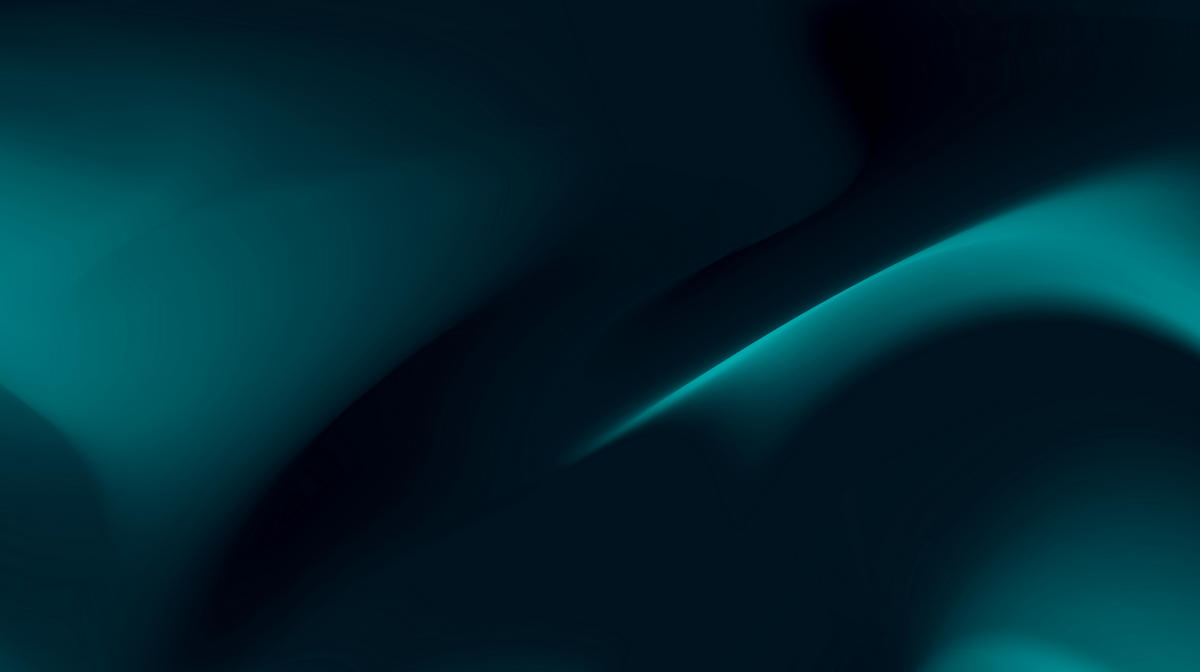Your trusted advisors for enduring growth with digital marketing.
Proven results for major brands and ambitious SMEs
We’re senior practitioners who won’t baffle you with BS
Recognising cycles
With experience forecasting and outlasting trends, we focus on what gets stable, compounding results.
Understanding attribution
Mature enough to know where our work fits in the marketing mix – especially for multi-location businesses.
Contextualising results
Look forward to your monthly reports as we explain the data and provide actionable recommendations.
Working collaboratively
Proactive comms and technical guidance with your team and partners so all marketing efforts are connected.
Strategic blends of paid and organic to turn searches into sales
Straightforward engagements to suit budget and need

Projects for targeted impact
1-6 month engagements with set deliverables and a clear focus on results.

Retainers for long-term growth
An extension of your marketing team, providing exclusive insights to keep you ahead of the curve.

Responsive packages
Blended paid and SEO investment dynamically responding to seasonality and results.
Been burnt in the past? We’ll look after you.
We might not be your first provider, but we’ll be the team you stick with.
Choosing and changing providers is a big step.
With us, it’s a smooth and low-risk process that moves forward from month one.
Your specialist will listen to you, tailor a proven 3-month plan to your needs, and explain the deliverables clearly.
You’ll feel the difference.
Proudly low-churn with partnerships lasting 6+ years

Julie Pickford
Sapphire Spas Marketing Manager

Sarah Moore
Rinnai National Marketing Manager
Certified to give you an unfair advantage



If we’re not a fit, we’ll recommend someone we trust to deliver what you need.